
With a claim that Blogo is the “easiest and fastest way to write, publish and manage multiple blogs” this application has a lot to live up to. I have tried many ways of managing wordpress sites, from opening numerous tabs in my browser to downloading web scripts like Infinite WP to be installed on my own domain. The issue with these offerings is that they either offer too few options without costly plugins or they offered complete solutions for a continuous monthly fee. This simply wasn’t going to work for me. Then I stumbled upon Blogo in the app store.
Blogo offers a beautiful and simple writing experience, with the power and flexibility to manage multiple blogs. I am going to highlight some of the featured images that made me decide on purchasing Blogo over using another system.
Manage Multiple Blogs
This feature can not be overstated. If you own, write or manage any number of blogs above one, this feature is indispensible. Moving from one blog to another is as simple as using a drop down menu, and you are back to writing. This gives you the freedom to focus on the writing, not managing your login credentials, switching between tabs and navigating the wordpress backend. This feature also gives you the ability to visualize all of your properties, as well as quickly glance at the posts that have been or are waiting to be published. This also makes it much easier to manage communication with your community in the form of comment management which I will cover in more detail soon.
Built-in image editor
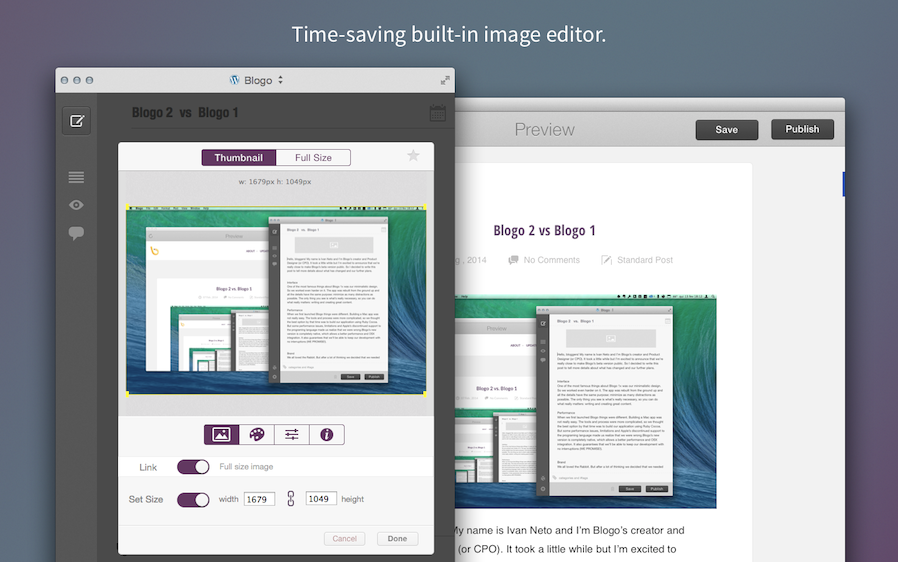
The buit in image editor, makes it very easy to add photos to your blog posts. It has just enough features to be useful without overwhelming the user with options. You can quickly size your images, adjust contrast tone and brightness, or add a premade filter to the file. Finally you can add a tooltip and an alt text to all your images with very little effort.
Offline Mode
Offline mode is a feature that I think is often overlooked. With almost all the other tools available for managing multiple blogs, you can only access and utilize the features of the platform if you are connected to the internet. This mode makes blogging for the traveler much easier, or perhaps even the easily distracted. Go ahead and switch off that wifi router for a couple hours and blog internet free! This feature pairs especially well with the Evernote Smart Sync Integration.
Moderate Comments
Moderating your users comments can be a time consuming task. Especially if you have multiple blogs. With Blogo you can easily pull up a view to see your Pending, Approved, and Junk comments. You can then quickly and easily mark the comments as either approved or Spam. I can see this feature saving me a lot of time. One aspect of this feature I hope can eventually be added would be the ability to respond to comments. This would be an extremely useful feature and make it much easier to not only maintain our communities but also to interact with them!
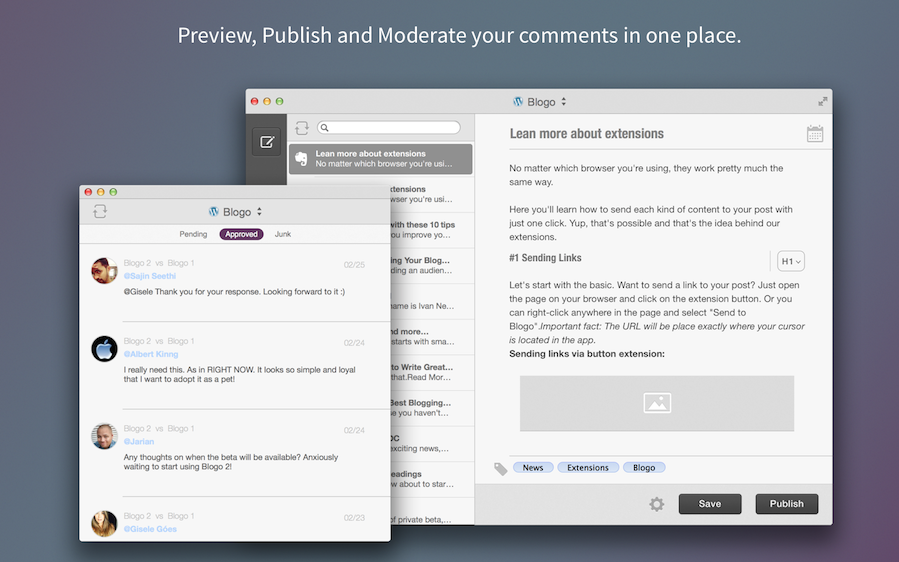
Finally I would like to mention that though Blogo is a very useful piece of software, and I am excited to be using it, the software is still early in development and so it lacks some features as well as some stability. If you are in the market for a simple and beautiful way to manage multiple blogs without all the bells and whistles (as well as the costs!) of other wordpress management software then I highly recommend you check out Blogo. Blogo normally sells for $29.99. But as part fo their new app release they are selling at a 50% discount for a limited time.
Download Link: https://itunes.apple.com/us/app/blogo/id902111700

